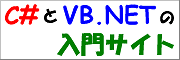文字列を削除する
文字列を削除する
スポンサーリンク
VB6 では、Left$ 関数と Mid$ 関数を使えば容易に可能です。.NET Framework に倣って、このような関数を組みます。
サンプルコード
以下にサンプルコードを示します。
VB6.0 以前
' ------------------------------------------------------------------------------- ' 文字列の指定した位置から指定数の文字を削除します。 ' ' @Param stTarget 削除対象となる文字列。 ' @Param iStart 削除を開始する位置。 ' @Param iCount 削除する文字数。 ' @Return 指定した位置から iCount 分の文字数が削除された文字列。 ' ------------------------------------------------------------------------------- Public Function RemoveString(ByVal stTarget As String, ByVal iStart As Integer, ByVal iCount As String) As String RemoveString = Left$(stTarget, iStart) & Mid$(stTarget, iStart + iCount + 1) End Function
使用例は以下のようになります。
VB6.0 以前
' 文字列を格納するための変数を宣言する
Dim stTarget As String
stTarget = "ABC1234DEF"
' 3 文字目の後から 4 文字を削除する
stTarget = RemoveString(stTarget, 3, 4)
' 削除後の文字列を表示する
Call MsgBox(stTarget)
関連するリファレンス
準備中です。