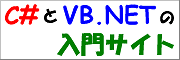「フォルダの参照」ダイアログを表示する
「フォルダの参照」ダイアログを表示する
スポンサーリンク
VB6 では、CommonDialog に FolderBrowserDialog がないので、Win32API の SHBrowseForFolder 関数を使用します。以下のような、クラス モジュールを書きましょう。
サンプルコード
以下にサンプルコードを示します。
VB6.0 以前
'/* FolderBrowserDialog クラス モジュール */ Option Explicit ' SHBrowseForFolder 関数 Private Declare Function SHBrowseForFolder Lib "SHELL32.DLL" Alias "SHBrowseForFolderA" ( _ ByRef lpBrowseInfo As TypeBrowseInfo _ ) As Long ' SHGetPathFromIDList 関数 Private Declare Function SHGetPathFromIDList Lib "SHELL32.DLL" Alias "SHGetPathFromIDListA" ( _ ByVal pidl As Long, _ ByVal pszPath As String _ ) As Long ' CoTaskMemFree 関数 Private Declare Sub CoTaskMemFree Lib "OLE32.DLL" (ByVal pv As Long) ' BrowseInfo 構造体 Private Type TypeBrowseInfo OwnerHandle As Long Root As Long DisplayName As String Description As String Flags As BifOptions lpfn As Long lParam As String iImage As Long End Type ' FolderBrowseDialog 設定用の列挙体 Private Enum BifOptions ReturnOnlyFileSystemDirectories = &H1 ' コントロールパネル・プリンタ・ブリーフケース内は選択不可 HideNetworkResource = &H2 ' ネットワーク内のリソースを非表示 StatusText = &H4 ' テキスト文字列を表示 (設定は Callback 関数で行う) OnlyNetworkResource = &H8 ' ネットワーク内のリソースのみ選択可能 ShowEditBox = &H10 ' フォルダ名を編集する TextBox を表示 Validate = &H20 ' 検証を実行する NewDialogStyle = &H40 ' 新しいフォルダの作成を表示 (Winodws 2000 以降から有効) BrowseForComputer = &H1000 ' ネットワークコンピュータ内のリソースのみ選択可 BrowseForPrinter = &H2000 ' ネットワークプリンタのみ選択可 BrowseIncludeFiles = &H4000 ' フォルダ内のファイル名も表示 (Windows 98 以降) End Enum ' プロパティ 変数 Private m_SelectedPath As String Private BrowseInfo As TypeBrowseInfo ' SelectedPath - Get Public Property Get SelectedPath() As String SelectedPath = m_SelectedPath End Property ' SelectedPath - Let Public Property Let SelectedPath(ByVal value As String) m_SelectedPath = value End Property ' Description - Get Public Property Get Description() As String Description = BrowseInfo.Description End Property ' Description - Let Public Property Let Description(ByVal value As String) BrowseInfo.Description = value End Property ' ShowNewFolderButton - Get Public Property Get ShowNewFolderButton() As Boolean ShowNewFolderButton = ((BrowseInfo.Flags And NewDialogStyle) > 0) End Property ' ShowNewFolderButton - Let Public Property Let ShowNewFolderButton(ByVal value As Boolean) If value Then BrowseInfo.Flags = BrowseInfo.Flags Or NewDialogStyle Else BrowseInfo.Flags = BrowseInfo.Flags And Not NewDialogStyle End If End Property ' コンストラクタ Private Sub Class_Initialize() BrowseInfo.Flags = BrowseInfo.Flags Or NewDialogStyle End Sub '「フォルダの参照」ダイアログを表示する Public Function ShowDialog(Optional ByVal hOwnerHandle As Long = 0&) As Boolean Dim lReturn As Long ' 親ハンドルを設定する BrowseInfo.OwnerHandle = hOwnerHandle '「フォルダの参照」ダイアログを呼び出す lReturn = SHBrowseForFolder(BrowseInfo) ' OK が押下された場合 If lReturn <> 0 Then Dim stPath As String stPath = String$(65536, vbNullChar) Call SHGetPathFromIDList(lReturn, stPath) Call CoTaskMemFree(lReturn) Me.SelectedPath = Left$(stPath, InStr(stPath, vbNullChar) - 1) ShowDialog = True End If End Function
使用例は以下のようになります。
VB6.0 以前
' FolderBrowserDialog クラスの新しいインスタンスを生成する
Dim cFolderBrowserDialog As FolderBrowserDialog
Set cFolderBrowserDialog = New FolderBrowserDialog
' ダイアログの説明を設定する
cFolderBrowserDialog.Description = "ここに説明を書いてください"
' [新しいフォルダ] ボタンを表示する (初期値 True)
'cFolderBrowserDialog.ShowNewFolderButton = True
' ダイアログを表示し、戻り値が [OK] の場合は、選択したディレクトリを表示する
If cFolderBrowserDialog.ShowDialog(Me.hWnd) Then
Call MsgBox(cFolderBrowserDialog.SelectedPath)
End If
' 不要になった時点で参照を解放する (Terminate イベントを早めに起こす)
Set cFolderBrowserDialog = Nothing
関連するリファレンス
準備中です。